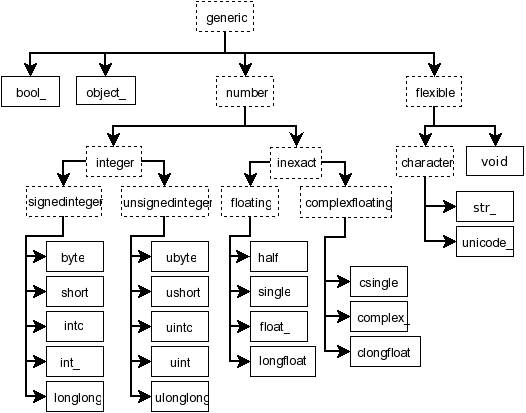Universal Functions
Universal Functions
UFunc:在数组上执行逐元素运算函数
- 支持广播、类型映射等
- 可视为是函数的向量化包装
- 基本ufunc在标量上执行操作,更泛化的ufunc也可以 在以子数组为基本元素进行操作
numpy中的ufunc是
np.ufunc的实例- 许多内建的ufunc是通过C编译实现的
- 可以通过
np.frompyfunc工厂方法自定义ufunc实例 - numpy中包含超过60种ufunc
- 部分ufunc在相关运算标记调用时,会被自动调用
内部缓冲
- Internal Buffers
- 用于数据非对齐、数据交换、数据类型转换场合
.setbufsize(size):基于线程设置内部缓冲,缺省为10,000元素
类型转换规则
各ufunc内部维护列表,给出适用的输入类型(组合)、 相应的输出类型 (可通过
.types属性查看)当ufunc内部列表中没有给定的输入类型组合时,则需要 进行safely类型转换 (可通过
np.can_cast函数判断)"S", "U", "V"类型不能支持ufunc运算- 标量-数组操作使用不同类型转换规则确保标量不会降低 数组精度,除非标量和数组属于同一类型体系
UFunc维度说明
core dimension:核心维度,ufunc执行操作所在的维度
- 核心维度一般使用元组表示
- 对一般ufunc:核心维度为空元组
- 对广义ufunc:核心维度为非空元组、空元组
- signature:签名,包含ufunc涉及的输出操作数和输出
操作数的核心维度字符串,如:
(i,),(j,)->() - 签名中各输入操作数的对应核心维度大小必须相同,移除后 剩余的循环维度共同广播,加上输出操作数的核心维度得到 输出结果shape
- 核心维度一般使用元组表示
loop dimension:循环维度,除核心维度之外的维度
- 这些术语来自Perl Vector Library
- https://numpy.org/doc/1.17/reference/c-api.generalized-ufuncs.html
UFunc原型
1 | NDA = def numpy.<ufunc>( |
where=True/False/Array[bool]- 此参数不用于对子数组做操作的广义ufunc
keepdims=False/True- 对广义ufunc,只在输入操作数上有相同数量核心维度、 输出操作数没有核心维度(即返回标量)时使用
axes=tuple/int- 含义:广义ufunc执行操作、存储结果所在的轴序号
[tuple]:各元组为各输入操作数应被执行操作、 输出操作数存储结果的轴的序号[int]:广义ufunc在1维向量上执行操作时,可以 直接使用整形
- 若广义ufunc的输出操作数均为标量,可省略其对应元组
- 含义:广义ufunc执行操作、存储结果所在的轴序号
axis=int- 含义:广义ufunc执行操作所在的single轴序号
int:广义ufunc在相同的轴axis上执行操作, 等价于axes=[(axis,),(axis,),...]
- 含义:广义ufunc执行操作所在的single轴序号
signature=np.dtype/tuple[np.dtype]/str- 含义:指示ufunc的输入、输出的数据类型,
- 对于底层计算1维loop,是通过比较输入的数据类型,找到
让所有输入都能安全转换的数据类型
- 此参数允许绕过查找,直接指定loop
- 可通过
ufunc.types属性查看可用的signature列表
extobj=list- 含义:指定ufunc的缓冲大小、错误模式整数、错误处理
回调函数
list:长度为1、或2、或3的列表
- 默认这些值会在对应线程字典中查找,此参数可以通过更
底层的控制
- 可优化在小数组上大量ufunc的调用
- 含义:指定ufunc的缓冲大小、错误模式整数、错误处理
回调函数
- 部分参数含义通用,参见README
UFunc属性
| Attr | Desc |
|---|---|
ufunc.nin |
输入数量 |
ufunc.nout |
输出数量 |
ufunc.nargs |
参数数量 |
ufunc.ntypes |
类型数量 |
ufunc.types |
input->output列表 |
ufunc.identity |
标志值 |
ufunc.signature |
广义ufunc执行操作所在的核心元素的定义 |
UFunc方法
| Method | Desc |
|---|---|
ufunc.reduce(a[,axis,dtype,out,...]) |
通过沿轴应用ufunc缩减维度 |
ufunc.accumulate(array[,axis,dtype,out]) |
累加所有元素的计算结果 |
ufunc.reduceat(a,indice[,axis,dtype,out]) |
在single轴指定切片上执行reduce |
ufunc.outer(A,B,**kwargs) |
在分属A,B的元素对上应用ufunc |
ufunc.at(a,indices[,b]) |
在indices处在位无缓冲执行操作 |
- 所有ufunc都有4个方法,但是这些方法只在标量ufunc、
包含2输入参数、1输出参数里有价值,否则导致
ValueError
UFunc相关函数
| Function | Desc |
|---|---|
apply_along_axis(func1d,axis,arr,*args,...) |
沿给定轴应用函数 |
apply_over_axes(func,a,axes) |
依次沿给定轴应用函数func(a,axis) |
frompyfunc(func,nin,nout[,identity]) |
创建ufunc,指定输入、输出数量 |
vertorize(pyfunc[,otypes,doc,excluded,cache,signature]) |
创建ufunc,较frompyfunc提供更多特性 |
piecewise(x,condlist,funclist,*args,**kw) |
按照condlist中索引,对应应用funclist中函数 |